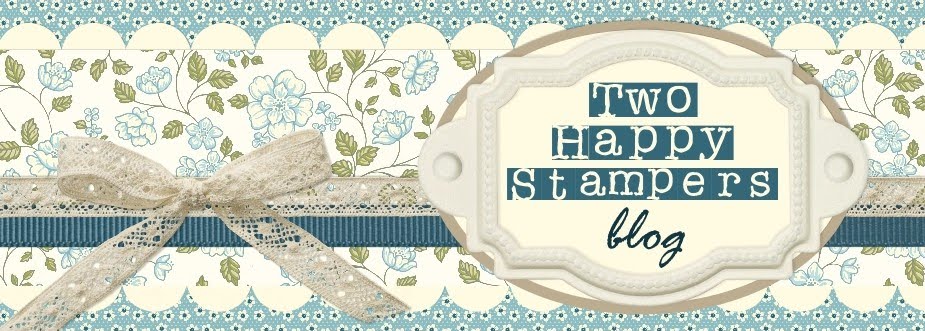This is my December calendar page, hope that you enjoy it!
Tuesday, December 27, 2011
Digital December Continues
I hope that you all had a very Merry Christmas. Since we're still in the Holiday season, I wanted to share another digital page from my 2012 calendar, which turned out great, BTW. I used the Cinch binder to put it together and I can't believe how fast and easy it was. I was a little concerned about how the pages would print out, but my printer did a great job!
Friday, December 23, 2011
A Very Simple Christmas Card
Since I haven't posted any cards for awhile, I thought I'd share this simple Christmas card I made. These were my "send out" cards this year. I used mostly digital images from My Digital Studio. I did stamp a nice sentiment inside each card using the Petite Pairs. My hybrid additions are the crimped Early Espresso band across the front, the colored star rhinestones and a tied bow.
They were fast, easy but still handmade.. my kind of card.
...and like the card says, "Have yourself a Merry little Christmas"!
Wednesday, December 21, 2011
Our Gingerbread House
My post today has absolutely nothing to do with stamping or card making. Today's post is about Gingerbread Houses, although we used graham crackers to make ours. I thought I'd start off by showing you some pictures we took of the Gingerbread Houses at the Biltmore Hotel.
Back to our Gingerbread House project ....the Gingerbread House has become a tradition that my son, aka Uncle Daniel, does with Adriel's kids every year.
This year was a little more involved as they drew up house plans, made a serious candy run to the dollar store, and figured out the best tool for cutting windows, doors and roofs out of the graham crackers.
With the planning stage behind them they dove into cutting and assembling their house. The kids made furniture while Daniel assembled the house structure.
The veranda on the second story includes a hot tub, filled with blue bubble gum for the water.
Kayla made a snow penguin...and candy bananas are strategically hidden throughout the house. Why???
Since the assembling took several hours, we saved the decorating for the next day. If you didn't know it, the best part about decorating the Gingerbread House is getting to eat all the candy. Some of the candy made it on the house, but I think a lot of it got eaten.
I was in charge of the Gingerbread icing and I discovered a great Eggless Royal Icing recipe from Food.com. Did you know this is what Gingerbread icing is called? I sure didn't. This eggless recipe is great because if you eat the candy off of the house, you don't have to worry about getting salmonella from the eggs. I thought I'd share the recipe here, just in case anyone out there decides to make a Gingerbread House with Royal Icing.
2 teaspoons water or milk
3 teaspoons light corn syrup
Thanks for stopping by!
Each house was a replica of famous buildings like the Arizona Gammage
The Guggenheim Art Museum
A replica of the historic state capitol building in Prescott.
My favorite was this one, a traditional Gingerbread House.
Here's another house that was on display. It's different...I like the water effect.
Back to our Gingerbread House project ....the Gingerbread House has become a tradition that my son, aka Uncle Daniel, does with Adriel's kids every year.
This year was a little more involved as they drew up house plans, made a serious candy run to the dollar store, and figured out the best tool for cutting windows, doors and roofs out of the graham crackers.
With the planning stage behind them they dove into cutting and assembling their house. The kids made furniture while Daniel assembled the house structure.
The veranda on the second story includes a hot tub, filled with blue bubble gum for the water.
Kayla made a snow penguin...and candy bananas are strategically hidden throughout the house. Why???
Since the assembling took several hours, we saved the decorating for the next day. If you didn't know it, the best part about decorating the Gingerbread House is getting to eat all the candy. Some of the candy made it on the house, but I think a lot of it got eaten.
I was in charge of the Gingerbread icing and I discovered a great Eggless Royal Icing recipe from Food.com. Did you know this is what Gingerbread icing is called? I sure didn't. This eggless recipe is great because if you eat the candy off of the house, you don't have to worry about getting salmonella from the eggs. I thought I'd share the recipe here, just in case anyone out there decides to make a Gingerbread House with Royal Icing.
Eggless Royal Icing
Ingredients:
1 cup confectioner's sugar2 teaspoons water or milk
3 teaspoons light corn syrup
Directions:
- In a small bowl, stir together confectioner's sugar and water or milk until smooth.
- Add corn syrup until icing is smooth and glossy. If icing is too thick, add more corn syrup.
- Keep icing covered with damp cloth when not using to prevent crusting
Thanks for stopping by!
Friday, December 16, 2011
Christmas Themed Piano Hinge Book
My blog share today doesn't really qualify as a Digital December share, although it does include a few digital embellishments.
My stamping friend, Susan, had made a Piano Hinge Book several months ago and she generously offered to show me how to make one. So with her help and time, this is what I made. I chose a Christmas theme because last year she'd given me a Christmas designer paper kit (she does spoil me...she's also been known to drop by Fudgy Wudgy fudge), which I'd planned on using to make a scrapbook, but it just never happened.
This little book was just too much fun to make...really! I added little pockets, printed up some cute My Digital Studio embellishments, and I even did some macrame (I was shocked that I even remembered any knots...I used to make macrame jewelry with puka shells way back in the 70's).
It's been great to have the book already finished because as I'm going through the 2011 Christmas season I'm able to take pictures and journal as I go along. I always think about doing a scrapbook AFTER an event or special occasion, but I have to say that having a book already prepared allows you to think about the pictures you want for each page and the journaling has come easy because I'm drawing from current memories and thoughts. I'll have to remember this for any future books I make.
These pages will be perfect for pictures of our Gingerbread House. I'll blog and post pictures of the Gingerbread House in the near future, but all I can say about the house right now is...Wow!
Susan and I brainstormed about different themed Piano Hinge books we could make. We both thought a recipe book would be darling.
I just have to say that it's fun to have a blog...I love posting pictures of things I'm excited about and sharing it here in the blogging world. I hope you enjoy the pictures!
My stamping friend, Susan, had made a Piano Hinge Book several months ago and she generously offered to show me how to make one. So with her help and time, this is what I made. I chose a Christmas theme because last year she'd given me a Christmas designer paper kit (she does spoil me...she's also been known to drop by Fudgy Wudgy fudge), which I'd planned on using to make a scrapbook, but it just never happened.
This little book was just too much fun to make...really! I added little pockets, printed up some cute My Digital Studio embellishments, and I even did some macrame (I was shocked that I even remembered any knots...I used to make macrame jewelry with puka shells way back in the 70's).
It's been great to have the book already finished because as I'm going through the 2011 Christmas season I'm able to take pictures and journal as I go along. I always think about doing a scrapbook AFTER an event or special occasion, but I have to say that having a book already prepared allows you to think about the pictures you want for each page and the journaling has come easy because I'm drawing from current memories and thoughts. I'll have to remember this for any future books I make.
These pages will be perfect for pictures of our Gingerbread House. I'll blog and post pictures of the Gingerbread House in the near future, but all I can say about the house right now is...Wow!
Susan and I brainstormed about different themed Piano Hinge books we could make. We both thought a recipe book would be darling.
I just have to say that it's fun to have a blog...I love posting pictures of things I'm excited about and sharing it here in the blogging world. I hope you enjoy the pictures!
Thursday, December 15, 2011
Clearance Rack Sale Blitz!
What's the big news?
Well the big news is that now through January 5, 2012, nearly 200 new Clearance Rack items are being added to the Online Store at discounts up to 80 percent off retail--while supplies last! Now, that's big news!
Here's some helpful ordering information:
Well the big news is that now through January 5, 2012, nearly 200 new Clearance Rack items are being added to the Online Store at discounts up to 80 percent off retail--while supplies last! Now, that's big news!
Click on my Clearance Rack Flyer to view all the sale items.
Here's some helpful ordering information:
- Only online orders qualify for this promotion. Orders can include non-Clearance Rack items, as well.
- The Clearance Rack Blitz includes old-body style punches.
- There is no minimum purchase required to participate in this promotion.
- Qualifying Clearance Rack orders are eligible for hostess benefits/Stampin' Rewards.
- Clearance Rack Blitz items are only available while supplies last. There are no refunds or exchanges on Clearance Rack items.
- You may view Clearance Rack Blitz items in the Online Store.
Sunday, December 11, 2011
Pretty Pink Baby
Here's another calendar page that I'm sharing from the Digital Calendar I created using My Digital Studio. I went with pinks and white for my color choices and used the Upsy Daisy stamp for the bottom bordering flowers. Cute pictures, cute papers, cute stamps all made for an easy page design.
Thanks for taking time to stop by!
Thursday, December 8, 2011
A Bright Digital Birthday Page
If you just popped in, my theme for this month is Digital December because I'm sharing pages from the Digital Calendar I've been creating using My Digital Studio.
Today I'm sharing a bright and cheery birthday page. I chose my theme and colors based on the photos I had. Colors: Daffodil Delight, Real Red, Blue (don't know off hand which color blue I used), one of the Digital Kits that is included with My Digital Studio along with several stamp sets. I had a lot of fun designing this page...lots of fun colors!
Today I'm sharing a bright and cheery birthday page. I chose my theme and colors based on the photos I had. Colors: Daffodil Delight, Real Red, Blue (don't know off hand which color blue I used), one of the Digital Kits that is included with My Digital Studio along with several stamp sets. I had a lot of fun designing this page...lots of fun colors!
Sunday, December 4, 2011
It's a Digital December
This month I'll be sharing pages from the Digital Calendar I've been working on. I've been using My Digital Studio to create my calendar and have enjoyed getting a chance to use some features of the program that I hadn't tried out before. I haven't printed my calendar yet, I still have pictures I need to edit and add to my projects before I'm ready to print, but all the design work is finished. When I finally print it, I'll share a picture of the printout. I'm kind of excited about printing out the pages because I'll finally get a chance to use my birthday present, my Cinch binding tool...woohoo!
This has been a fun project to work on, not only creatively, but it's been enjoyable to go through photos and their memories.I'm still deciding on the order of the pages, so I won't be sharing them in any particular order. I thought I'd share how I go about designing a scrap page. I know that staring at a blank page and trying to design a 12-month calendar is a little daunting, so before I opened up my blank page, I tried to have some kind of idea/theme for each page and figured out which photos I wanted to use. Then I chose my page colors based on the predominant colors in the photos. When I would hit a blank on an idea for a page layout, I'd visit a couple of layout sites to get inspired, there are a ton of inspiring ideas that other creative people have shared on their blogs and on the web.
Looking through my photos helped me choose the theme "sisters" for this page. I used the colors in the girls' clothing for my page colors - Pool Party, Bermuda Bay, Melon Mambo, Lovely Lilac and Old Olive. My layout is pretty simple - several rows of borders behind a designer paper photo mat. I added a couple of 5-petal punched flowers and leaves from one of the digital stamp sets. Then I placed some embellishments to the flower centers and chose a cute font for the "Sisters...Sweet" words. That's it in a nutshell! I'll share more pages throughout the next several weeks.
This has been a fun project to work on, not only creatively, but it's been enjoyable to go through photos and their memories.I'm still deciding on the order of the pages, so I won't be sharing them in any particular order. I thought I'd share how I go about designing a scrap page. I know that staring at a blank page and trying to design a 12-month calendar is a little daunting, so before I opened up my blank page, I tried to have some kind of idea/theme for each page and figured out which photos I wanted to use. Then I chose my page colors based on the predominant colors in the photos. When I would hit a blank on an idea for a page layout, I'd visit a couple of layout sites to get inspired, there are a ton of inspiring ideas that other creative people have shared on their blogs and on the web.
Looking through my photos helped me choose the theme "sisters" for this page. I used the colors in the girls' clothing for my page colors - Pool Party, Bermuda Bay, Melon Mambo, Lovely Lilac and Old Olive. My layout is pretty simple - several rows of borders behind a designer paper photo mat. I added a couple of 5-petal punched flowers and leaves from one of the digital stamp sets. Then I placed some embellishments to the flower centers and chose a cute font for the "Sisters...Sweet" words. That's it in a nutshell! I'll share more pages throughout the next several weeks.
I hope that you have a great day!
Subscribe to:
Posts (Atom)